How the Eisenhower Matrix helps you put first things first
The Eisenhower Matrix is a tool for productivity and time-management. More specifically it’s for prioritizing your tasks and getting your most important things done. As Stephen Covery puts it in his book The 7 Habits of Highly Effective People: It’s about putting first things first!
How does the matrix work?
So how does the matrix work? It consists of four quadrants where you put in your tasks. At the top left you have Quadrant 1, the quadrant of urgent & important tasks. In there, you’ll find things like crises, pressing problems and deadline-driven projects, so things that have some kind of urgency and importance to them.
In Quadrant 2, which is at the top right, you have important tasks that aren’t urgent. These are things like prevention, relationship building, recognizing new opportunities, planning and recreation. These are important tasks, that you want to do and that will help you move forward, but they’re not urgent. Your goal should be to spend as much time as possible in this quadrant, because there you get the important things done, without being in some kind of time-trouble or stress.
Quadrant 3, at the bottom left, contains tasks that are urgent but not important. Here are things like interruptions, calls, mails, reports, meetings or similar. The problem with those is that they have short-term focus and are often connected to crises mangament and not directly connected to your goals and plans. While operating in this quadrant you might feel like you’ve lost control and want to blame other people who are calling you or emailing you for robbing your time. You want to stay out of this quadrant as much as possible, because these tasks just consume your time but don’t really move the needle.
The last one is Quadrant 4 and here you’ll find tasks that are not urgent and also not important. These are things that you totally want to get rid of. In the best case you want to delegate those tasks to somebody else and avoid doing them yourself. It contains trivia and busy work like unimportant mails and phone calls, tasks that waste your time by keeping you busy but not actually benefiting your progress or pleasing you.
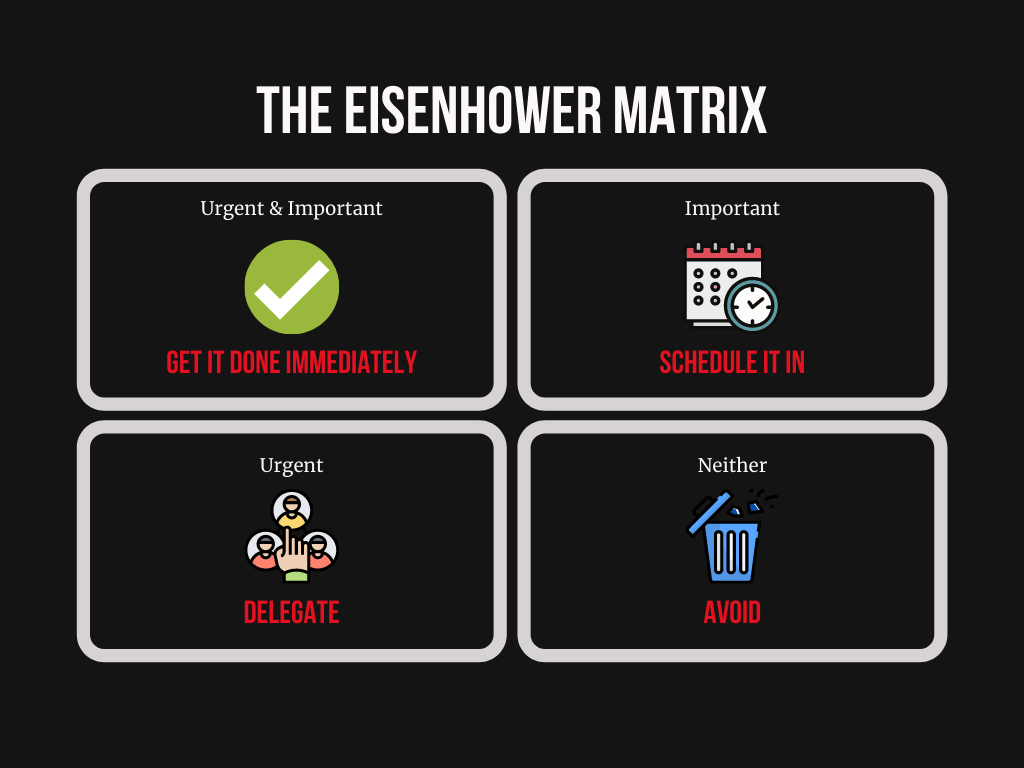
The main goal is to be in Quadrant 2 as much as possible by getting tasks in Quadrant 1 done as soon as they arise. You don’t want to be putting out fires, that’s why your goal is to keep Quadrant 1 empty, if possible.
The result of spending more time in Quadrant 2 is that you’re working on your vision that drives you, you’ll feel like you’re in control and you feel more balanced. It’s also when you’re actually being the most effective.
A few tips from me for putting together and managing your Eisenhower Matrix:
1. Take enough time to categorize your tasks
What I usually do is that I first write down new tasks next to the matrix and then go through them one by one to evaluate in which quadrant they should go. I ask myself: Is this task urgent? Is there some kind of deadline? If yes, it has to be on the left side of my matrix and if not, it has to be on the right side. Afterwards I simply ask myself: Is it important to get this done or not? That way you ensure that each task goes to the appropriate quadrant. If you have your tasks in the wrong quadrants, your matrix just starts getting unorganized and cluttered and the whole system won’t be very effective.
2. Keep your matrix updated
I’ve been using the EM for quite a while now, but in the beginning I only looked at it very rarely. Sometimes I only updated it weeks later, which made the whole things obsolete, because most of the tasks on the list were already completed or eliminated and there were no current to-dos on it. That’s why I got into the habit of updating it regularly and putting new to-dos on the list right away. Right now I keep my Eisenhower Matrix updated daily, because it helps me to organize myself and not lose track of any of my tasks.
3. Sort by project
Make sure that you’re matrix doesn’t get cluttered and confusing by keeping multiple separate matrixes or adding subcategories to each quadrant. This will be really helpful if you use the matrix for different projects, or even have private tasks on there too. My quadrants were looking stuffed sometimes, which discouraged me, because it felt like I had so much to do. I simply put in a few headlines, separating tasks of different projects and it has helped me tremendously to keep a better overview.
4. Use a flexible and refreshable tool
Even though I’m a big fan of paper and pen, especially for planning purposes, the Eisenhower Matrix isn’t something you want to do on paper. You should use a tool where you can easily add, delete or move around tasks, without having to draw up a new matrix. I personally use Evernote, which is a very useful note-taking tool. It makes sense for me, because I work on my laptop every day and also regularly use Evernote for other things. That makes it easy for me to have my matrix open and update it. Pick a tool that is handy for you to use, preferably something that you use anyway. I would avoid getting an entirely new tool just for the purpose of creating your Eisenhower Matrix.
Some other digital tools that might work for you are other note-taking apps like Notion, an Excel spreadsheet, a Google Doc, a Miro or Mural Board or if you prefer offline tools you could use a whiteboard, chalkboard or something similar.
Now that you know what the Eisenhower Matrix is and how I use it, here is a short summary of the most important principles you should follow.
The four Golden Rules of the Eisenhower Matrix
- Complete Quadrant 1 tasks immediately.
- Spend as little time as possible on Quadrant 3 tasks.
- Delegate Quadrant 4 tasks if possible.
- Spend as much time as possible operating in Quadrant 2
That’s it! I hope this article was helpful an you’ll go out and use the Eisenhower Matrix to be more structured and effective in you work-life. If you have any questions, feedback or comments feel free to reach out to me via email or DM me on my Instagram page @timosnotes. Make sure to follow me on there for more content, if you aren’t already.
0 Comments